Imagine writing flawless emails, reports, and essays in just a few clicks. With Grammarly, your writing can go from good to great in an instant. Whether you’re a student, a professional, or a casual writer, Grammarly has something to offer to make every word count.
In this comprehensive guide, you’ll discover a detailed explanation of what Grammarly is and how it works. Furthermore, we’ll explore the key benefits of using Grammarly for daily writing tasks. Additionally, you’ll find a breakdown of the features available in the free and premium versions of Grammarly. Moreover, we’ll provide practical advice on how to use Grammarly for various writing needs, from casual emails to professional documents. Finally, you’ll gain insights into how Grammarly improves writing clarity, style, and tone.
What is Grammarly?
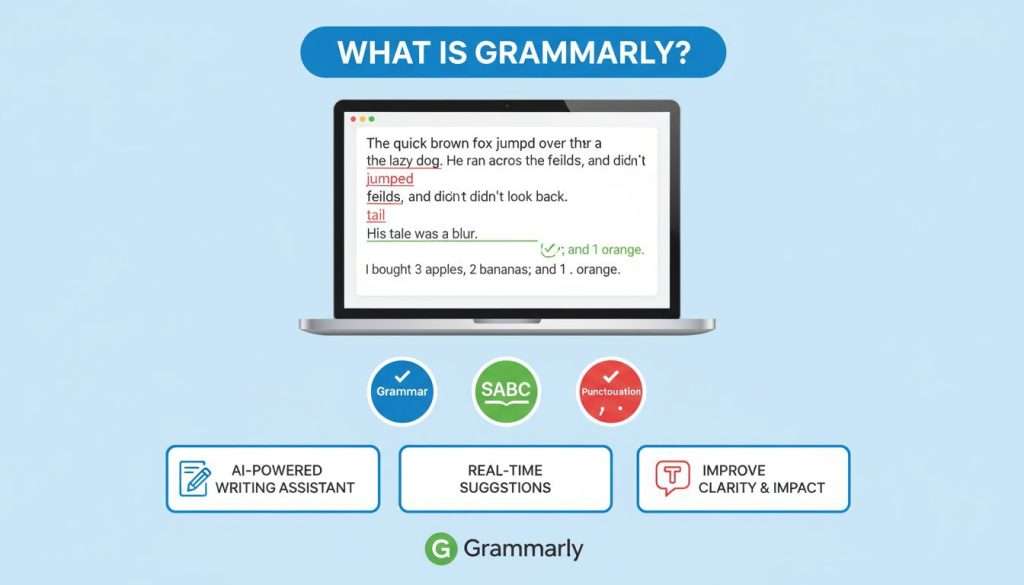
Grammarly is an AI-powered writing tool designed to help users improve their writing by catching grammar, spelling, and punctuation errors in real-time. This innovative writing assistant works seamlessly across multiple platforms. Consequently, Grammarly has become the go-to grammar checker for millions worldwide.
Since its inception, Grammarly has evolved significantly. Initially starting as a simple grammar checker, it has transformed into an advanced writing assistant with AI-driven features. You can explore all features on the official Grammarly website. Today, Grammarly offers comprehensive proofreading capabilities that go far beyond basic error detection. Furthermore, this editing tool continuously learns and adapts to provide increasingly sophisticated suggestions.
The power of Grammarly lies in its ability to understand context. Unlike traditional spelling checkers, Grammarly analyzes entire sentences to provide accurate recommendations. Additionally, this writing tool helps users develop better writing habits over time. Therefore, Grammarly serves as both a correction tool and an educational resource.
Key Features of Grammarly

Grammar and Spelling Check
Grammarly’s core functionality centers on detecting and correcting grammar and spelling mistakes. This grammar checker identifies errors instantly as you type. Moreover, Grammarly provides detailed explanations for each correction, helping users understand their mistakes.
The spelling checker component of Grammarly recognizes common typos and contextual errors. For instance, it distinguishes between “their,” “there,” and “they’re” based on sentence context. Furthermore, Grammarly catches errors that standard spell checkers often miss. Consequently, your writing becomes more accurate and professional.
Punctuation and Clarity
Beyond basic corrections, Grammarly excels at improving writing clarity through punctuation suggestions. This writing assistant identifies missing commas, incorrect semicolon usage, and other punctuation errors. Additionally, Grammarly recommends sentence restructuring to enhance readability.
The clarity features help eliminate wordiness and ambiguity. For example, Grammarly highlights convoluted phrases and suggests simpler alternatives. Moreover, this editing tool ensures your message is communicated effectively. Therefore, readers can easily understand your intended meaning without confusion.
Style and Tone Detection
One of Grammarly’s most impressive features is its tone detection capability. This writing tool evaluates the overall tone of your writing and provides style suggestions. Furthermore, Grammarly helps ensure your tone matches your intended audience.
Whether you need formal, casual, confident, or friendly writing, Grammarly adapts accordingly. For instance, business documents require professional language, while personal emails can be more relaxed. Additionally, Grammarly’s style recommendations help maintain consistency throughout your document. Consequently, your writing resonates better with readers.
Plagiarism Checker
Academic integrity is crucial, and Grammarly Premium includes a robust plagiarism checker. This feature scans your text against billions of web pages and academic databases. Moreover, the plagiarism checker highlights any potentially copied content and provides source citations.
For students and researchers, this tool is invaluable. Furthermore, professional writers use Grammarly’s plagiarism detection to ensure content originality. Therefore, you can submit your work with confidence, knowing it’s authentic. Additionally, this feature helps avoid unintentional plagiarism that could damage your reputation.
Grammarly Premium
While the free version offers excellent basic features, Grammarly Premium provides advanced capabilities. Premium subscribers access genre-specific writing style recommendations tailored to their needs. Furthermore, Grammarly Premium includes advanced grammar checks that catch subtle errors.
The premium version offers full-sentence rewrites and vocabulary enhancement suggestions. Additionally, you receive consistency checks for punctuation, spelling, and formatting. Moreover, Grammarly Premium provides clarity and conciseness improvements that elevate your writing. Therefore, investing in Grammarly Premium makes sense for serious writers who demand excellence.
How Grammarly Helps Improve Everyday Writing
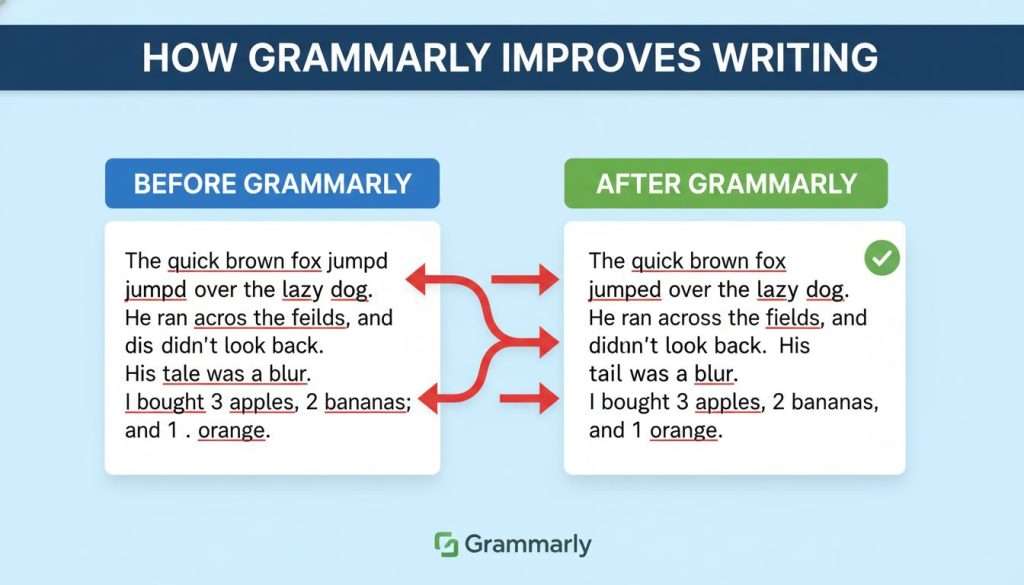
Grammarly transforms various writing scenarios through its versatile functionality:
- Emails: Grammarly ensures professionalism and accuracy in business or personal communication. Furthermore, it helps you avoid embarrassing typos that could damage your credibility. Additionally, the tone detector ensures your message conveys the right sentiment.
- Essays and Academic Papers: Students benefit enormously from Grammarly’s comprehensive proofreading capabilities. Moreover, the grammar checker helps improve essay quality and academic performance. Consequently, students develop stronger writing skills over time.
- Social Media Posts: Even informal communication benefits from Grammarly’s assistance. This writing assistant ensures your posts are clear and correct while maintaining your authentic voice. Furthermore, quick error detection saves time when creating social media content.
- Business Documents: Reports and proposals must be grammatically sound and polished. Therefore, professionals rely on Grammarly to maintain high standards. Additionally, the clarity features help communicate complex ideas effectively to stakeholders.
How to Use Grammarly Effectively
Setting Up Grammarly
Getting started with Grammarly is straightforward and user-friendly. First, visit the official Grammarly website and create a free account. Then, you can choose to integrate Grammarly with your browser, Microsoft Word, or Google Docs.
The setup process takes just minutes. Furthermore, Grammarly provides helpful tutorials for new users. Additionally, you can customize settings to match your writing preferences. Therefore, Grammarly adapts to your unique needs from day one.
Grammarly’s Browser Extension
The browser extension is perhaps Grammarly’s most convenient feature. Once installed, this writing assistant works automatically across websites and web applications. Moreover, it catches errors in real-time while you type in email clients, social media platforms, and online forms.
The extension operates seamlessly in the background. Furthermore, Grammarly’s suggestions appear as subtle underlines that don’t disrupt your workflow. Additionally, you can click on any suggestion to view detailed explanations. Consequently, you maintain writing momentum while ensuring accuracy.
Using Grammarly in Microsoft Word/Google Docs
For document editing, Grammarly integrates directly with Microsoft Word and Google Docs. This integration provides comprehensive feedback on longer documents. Furthermore, you can review all suggestions at once and accept or reject them individually.
The document interface displays your writing score and key metrics. Additionally, Grammarly categorizes suggestions by correctness, clarity, engagement, and delivery. Moreover, you can track improvements as you implement recommendations. Therefore, you see tangible progress in your writing quality.
Grammarly vs. Other Writing Tools

When comparing writing assistants, Grammarly stands out for several reasons. According to PCMag’s review, Grammarly consistently ranks as a top choice for grammar checking. While ProWritingAid offers detailed reports, Grammarly provides more intuitive real-time suggestions. Furthermore, the user interface of Grammarly is cleaner and more accessible for average users.
Hemingway Editor focuses primarily on readability and simplicity. However, Grammarly offers broader functionality with comprehensive grammar checking and style suggestions. Additionally, Grammarly’s AI-driven features provide more accurate context-aware recommendations. Consequently, users achieve better results with less manual editing.
Microsoft Word includes basic grammar checking capabilities. Nevertheless, Grammarly surpasses it significantly in accuracy and sophistication. Furthermore, Grammarly works across multiple platforms, not just Microsoft applications. Therefore, you enjoy consistent writing support regardless of where you work.
The edge Grammarly maintains comes from continuous AI improvements. TechRadar’s comprehensive review highlights its superior accuracy and feature set. Moreover, the extensive user base helps Grammarly refine its algorithms constantly. Additionally, regular updates introduce new features and enhanced accuracy. Consequently, Grammarly remains the leading writing assistant in the market.
The Impact of Grammarly on Writing Professionals
Professional writers, bloggers, and content creators have embraced Grammarly enthusiastically. This writing tool significantly boosts productivity by reducing editing time. Furthermore, automated error detection allows writers to focus on creativity and content quality rather than mechanics.
Freelance writers use Grammarly to maintain consistent quality across diverse projects. Additionally, the tool helps meet tight deadlines without compromising accuracy. Moreover, Grammarly’s suggestions often improve clarity and engagement beyond basic correctness. Therefore, professional output reaches higher standards with less effort.
Content creators appreciate how Grammarly streamlines their workflow. Furthermore, the time saved on proofreading can be redirected to research and strategy. Additionally, consistent grammar and style enhance brand credibility. Consequently, businesses see better engagement and conversion rates from polished content.
Bloggers rely on Grammarly to produce error-free articles that readers trust. Moreover, the tone detection feature helps maintain brand voice across posts. Additionally, Grammarly’s clarity suggestions make complex topics more accessible. Therefore, blogs attract larger audiences and build stronger followings.
Additional Resources for AI-Powered Tools
For those interested in expanding their digital toolkit, consider exploring these complementary resources:
- ChatGPT Uses, Benefits & Applications: Discover how conversational AI enhances productivity and creativity
- Perplexity AI Models Guide: Learn about advanced AI search and research capabilities
- How to Use MidJourney: Master AI-powered image generation for creative projects
- Gemini AI Model Insights: Understand Google’s latest AI language model developments
- Synthesia AI Video Creation: Create professional videos using AI technology
These tools work alongside Grammarly to provide comprehensive digital content solutions. Furthermore, integrating multiple AI tools maximizes your productivity potential. Additionally, staying informed about AI developments keeps you competitive in today’s digital landscape.
Conclusion
In conclusion, Grammarly is not just a tool—it’s an essential writing assistant for anyone looking to improve their writing, save time, and communicate more effectively. Whether you’re drafting an email, writing an academic paper, or creating content, Grammarly ensures your writing is clear, concise, and grammatically perfect.
The versatility of Grammarly makes it invaluable across all writing scenarios. Furthermore, the combination of free and premium features accommodates different budgets and needs. Additionally, continuous AI improvements mean Grammarly becomes more powerful over time. Therefore, investing in this writing tool delivers long-term benefits.
From students to CEOs, Grammarly serves diverse users with equal effectiveness. Moreover, the educational aspect helps users develop stronger writing skills independently. Consequently, Grammarly is more than a correction tool—it’s a pathway to becoming a better writer. Start using Grammarly today and experience the transformation in your writing quality.
FAQs (Frequently Asked Questions)
Is Grammarly free?
Yes, Grammarly offers a free version with essential features. The free grammar checker includes spelling, basic grammar, and punctuation corrections. However, Grammarly Premium provides advanced features like plagiarism detection, style suggestions, and vocabulary enhancements. Furthermore, the free version is suitable for casual users, while professionals benefit from upgrading to premium.
How accurate is Grammarly’s grammar checker?
Grammarly’s grammar checker is highly accurate, catching most common errors effectively. The AI-powered writing assistant uses advanced natural language processing for context-aware suggestions. Moreover, Grammarly continuously improves through machine learning from millions of users. However, no automated tool is 100% perfect, so human review remains important for critical documents.
What’s the difference between Grammarly Free and Premium?
Grammarly Free provides basic grammar, spelling, and punctuation checking. In contrast, Grammarly Premium includes advanced grammar checks, style and tone suggestions, vocabulary enhancement, and plagiarism detection. Furthermore, premium users receive full-sentence rewrites and genre-specific recommendations. Additionally, Grammarly Premium offers consistency checks and formatting suggestions. Therefore, premium features significantly enhance writing quality for professional users.
Can I use Grammarly for academic writing?
Absolutely! Grammarly is excellent for academic writing and widely used by students and researchers. The grammar checker helps improve essay quality and maintain academic standards. Moreover, Grammarly Premium includes plagiarism detection, which is crucial for academic integrity. Additionally, the citation suggestions help ensure proper attribution. Therefore, Grammarly supports academic success at all educational levels.
Does Grammarly check for plagiarism?
Yes, Grammarly Premium includes a comprehensive plagiarism checker. This feature scans your text against billions of web pages and academic databases. Furthermore, it highlights potentially plagiarized content and provides source information. However, plagiarism checking is only available in Grammarly Premium, not the free version. Additionally, the checker helps ensure content originality for academic and professional work.


