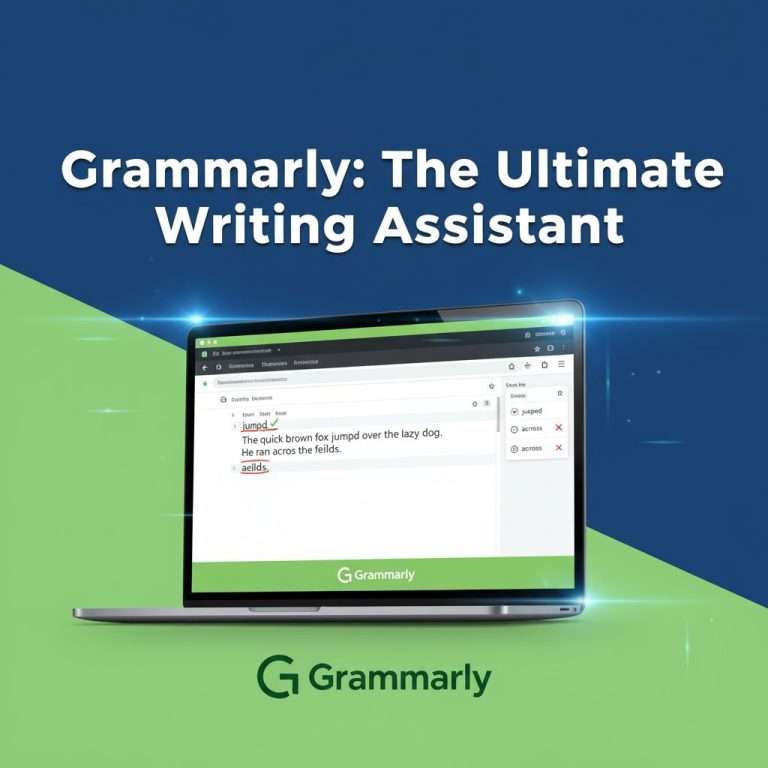Introduction: Why Claude AI Matters in 2025
Imagine working with an AI assistant that can analyze entire books in seconds, maintain context across lengthy conversations, and respond with human-like nuance. That’s exactly what Claude AI delivers.
In this comprehensive tutorial, you’ll discover how to harness Claude’s capabilities for content creation, coding assistance, research, and business applications. Whether you’re a complete beginner or looking to refine your AI skills, this guide will transform how you work with artificial intelligence.
By the end of this tutorial, you’ll understand how to craft effective prompts, integrate Claude into your workflow, and leverage features that set it apart from competitors like ChatGPT, Gemini, and Perplexity AI.
What Is Claude AI and Why It’s Revolutionary

Claude AI represents Anthropic’s commitment to building helpful, harmless, and honest artificial intelligence. Launched by former OpenAI researchers, Anthropic developed Claude with a focus on AI safety and alignment.
The Evolution of Claude
The Claude family has evolved significantly:
- Claude 1 and 2: Early versions establishing the foundation
- Claude 3 Family: Introduced Haiku (fast), Sonnet (balanced), and Opus (powerful)
- Claude 3.5: Enhanced reasoning and coding capabilities
- Claude 4 Family (2025): Current generation with Sonnet 4.5 and Opus 4.1
What Makes Claude Different
Claude stands out through several key innovations:
Extended Context Windows: Claude processes up to 200,000 tokens, allowing you to work with entire codebases, lengthy documents, or multiple files simultaneously.
Constitutional AI: Unlike traditional models, Claude follows a “constitution” of principles that guide its behavior, making responses safer and more aligned with human values.
Superior Reasoning: Claude excels at multi-step analysis, making it ideal for complex problem-solving, strategic planning, and technical work.
Nuanced Understanding: The model demonstrates remarkable comprehension of context, tone, and subtle instructions that other AI assistants might miss.
Claude vs. Competitors
When compared to other leading AI platforms:

Claude vs. ChatGPT: While ChatGPT offers broader public recognition and plugin ecosystems, Claude typically provides more thoughtful, context-aware responses. ChatGPT may be faster for simple queries, but Claude shines in complex reasoning tasks.
Claude vs. Gemini: Google’s Gemini integrates deeply with Google services, but Claude offers stronger performance in coding tasks and maintaining conversation coherence over extended interactions.
Claude vs. Perplexity: Perplexity specializes in web search and citation, making it excellent for research. However, Claude provides superior capabilities for creative writing, coding, and analysis that doesn’t require real-time information.
Claude vs. Midjourney: Midjourney focuses exclusively on image generation, while Claude handles text-based tasks. These tools complement rather than compete with each other.
How to Use Claude AI – Step-by-Step Guide
Getting started with Claude is straightforward. Follow these steps to begin your journey:

Accessing Claude AI
Step 1: Visit the Platform
Navigate to claude.ai in your web browser. The interface is clean, intuitive, and works across desktop and mobile devices.
Step 2: Create Your Account
Sign up using your email address or Google account. Anthropic requires verification to ensure security and prevent misuse.
Step 3: Choose Your Plan
Select between the free tier and Claude Pro subscription. The free version provides substantial access for casual users, while Pro unlocks higher usage limits and priority access.
Step 4: Start Conversing
Begin by typing your first message. Claude responds conversationally, so you can write naturally without learning complex commands.
Using Claude via API
For developers and businesses, Claude offers API access:
Developer Setup:
- Register at console.anthropic.com
- Generate your API key
- Install the Anthropic SDK for your programming language
- Authenticate and make your first API call
This approach enables integration with custom applications, automated workflows, and enterprise systems.
Basic Interface Navigation
The Claude interface includes several key features:
Conversation History: Access previous chats from the sidebar, allowing you to continue work across sessions.
New Chat: Start fresh conversations when switching topics or projects.
Settings: Customize your experience, manage your subscription, and control privacy preferences.
File Uploads: Attach documents, spreadsheets, and images for Claude to analyze (Pro feature).
Claude AI Tutorial for Beginners (2025 Edition)
Let’s explore practical applications that demonstrate Claude’s versatility.
Blog Writing and Content Creation
Claude excels at producing well-structured, engaging content for websites and publications.
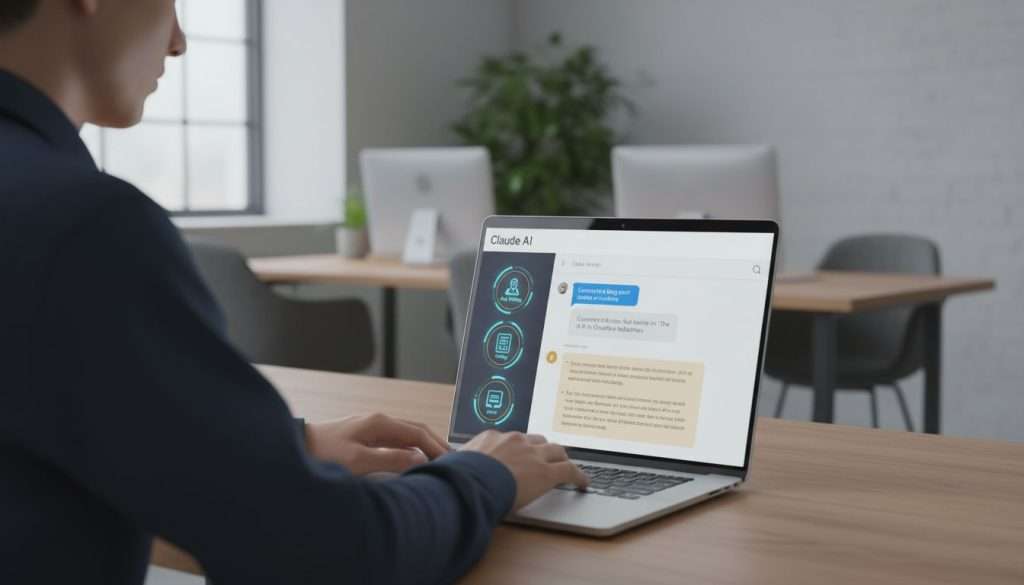
Example Prompt:
“Write a 1000-word blog post about sustainable gardening practices for beginners. Include practical tips, common mistakes, and a friendly tone.”
Claude generates comprehensive articles with proper structure, smooth transitions, and natural keyword integration. The output requires minimal editing compared to other AI writing tools.
Pro Tips for Content Creation:
- Specify your target audience clearly
- Indicate desired tone and style
- Request specific sections or subheadings
- Ask for multiple draft options when brainstorming
Code Generation and Debugging
Developers appreciate Claude’s coding capabilities across multiple programming languages.
Example Prompt:
“Create a Python function that validates email addresses using regex. Include error handling and unit tests.”
Claude produces clean, well-commented code that follows best practices. Moreover, it explains the logic behind its implementation, helping you learn while building.
Debugging Support:
Paste error messages or problematic code, and Claude identifies issues, explains the root cause, and suggests corrections. This feature accelerates development workflows significantly.
Research Summaries and Analysis
Students and professionals leverage Claude for synthesizing information from multiple sources.
Example Prompt:
“Summarize the key findings from this research paper on renewable energy. Focus on methodology, results, and practical implications.”
After uploading a document, Claude extracts essential insights, identifies patterns, and presents information in digestible formats. This capability saves hours of manual review.
Creative Writing and Storytelling
Writers use Claude as a brainstorming partner and creative collaborator.
Example Prompt:
“Develop three plot outlines for a science fiction novel set in 2150. Include protagonist backgrounds, central conflicts, and unique world-building elements.”
Claude generates original ideas while respecting your creative vision. Furthermore, it adapts its suggestions based on your feedback, enabling iterative refinement.
Business Reports and Documentation
Professionals utilize Claude for creating polished business materials.
Example Prompt:
“Draft a quarterly business review presentation outline covering sales performance, market trends, and strategic recommendations. Use professional tone.”
The result includes structured sections, data-friendly formatting, and actionable insights ready for executive presentation.
Claude AI vs. GPT, Gemini, and Perplexity
Understanding how Claude compares to alternatives helps you choose the right tool for each task. For detailed guides on these platforms, check out our tutorials on ChatGPT/GPT, Google Gemini, and Perplexity AI.
Feature Comparison
Context Length:
- Claude: Up to 200,000 tokens
- ChatGPT: 128,000 tokens (GPT-4 Turbo)
- Gemini: Up to 1 million tokens (Gemini 1.5 Pro)
- Perplexity: Varies by underlying model
Reasoning Quality:
- Claude: Excellent for complex, multi-step reasoning
- ChatGPT: Strong general-purpose reasoning
- Gemini: Good integration with Google services
- Perplexity: Optimized for search and fact-finding
Coding Capabilities:
- Claude: Superior code generation and debugging
- ChatGPT: Strong, with extensive community resources
- Gemini: Improving but less mature
- Perplexity: Limited coding focus
Pricing Comparison
Claude:
- Free: Limited daily usage
- Pro: $20/month for increased limits
- API: Usage-based pricing
ChatGPT:
- Free: GPT-3.5 access
- Plus: $20/month for GPT-4
- API: Token-based pricing
Gemini:
- Free: Basic Gemini access
- Advanced: Included with Google One AI Premium
- API: Competitive token pricing
Perplexity:
- Free: Standard searches
- Pro: $20/month for enhanced features
Accuracy and Creativity
Claude demonstrates exceptional accuracy in technical domains while maintaining creative flair in writing tasks. In comparative tests, Claude shows:
- Fewer hallucinations in factual responses
- Better maintenance of character voice in creative writing
- More reliable code execution on first generation
- Superior handling of ambiguous instructions
Benefits of Using Claude AI in 2025
Claude offers distinct advantages that make it valuable across industries and use cases.
Long-Form Content Understanding
The ability to process extensive documents means you can:
- Analyze entire books or research papers
- Review complete codebases for issues
- Work with comprehensive business reports
- Maintain context across lengthy conversations
Human-Like Communication
Claude’s responses feel remarkably natural because:
- It adapts tone to match your communication style
- Responses avoid robotic patterns and repetition
- The model understands nuance and subtext
- Conversations flow logically across multiple exchanges
Data Security and Privacy
Anthropic prioritizes user privacy through:
- No training on user conversations without permission
- Enterprise-grade security measures
- Transparent data handling policies
- Compliance with major privacy regulations
Multi-Step Reasoning Capabilities
Complex tasks benefit from Claude’s analytical approach:
- Breaking down complicated problems systematically
- Considering multiple perspectives before concluding
- Identifying edge cases and potential issues
- Providing detailed explanations for its reasoning
Ideal for Researchers and Marketers
Both fields benefit from Claude’s strengths:
Researchers appreciate the literature review capabilities, hypothesis generation, and methodology feedback.
Marketers leverage the content creation, campaign ideation, and audience analysis features.
Claude AI for Content Creators
Content creators across platforms discover Claude to be an invaluable creative partner.
Bloggers and Writers
Professional writers integrate Claude into their workflow for:
Ideation: Generate topic ideas, angles, and headlines that resonate with specific audiences.
Outlining: Create detailed content structures before writing, ensuring comprehensive coverage.
Drafting: Produce initial drafts that require refinement rather than complete rewrites.
Editing: Receive suggestions for improving clarity, flow, and engagement.
Furthermore, Claude helps maintain consistent brand voice across multiple pieces, saving time while ensuring quality.
YouTubers and Video Creators
Video content creators utilize Claude for:
Script Writing: Develop engaging scripts with proper pacing and hooks.
Title and Description Optimization: Craft compelling titles and SEO-friendly descriptions.
Content Strategy: Plan video series, identify trending topics, and schedule content calendars.
Comment Responses: Draft thoughtful replies to audience questions and feedback.
In contrast to generic AI tools, Claude understands platform-specific requirements and audience expectations. For video production itself, creators often combine Claude’s scriptwriting with Synthesia for AI-powered video generation.
Social Media Managers
Social media professionals appreciate Claude’s ability to:
Generate Platform-Specific Content: Create posts optimized for Twitter, LinkedIn, Instagram, and Facebook simultaneously.
Schedule Content Calendars: Plan weeks of content with variety and strategic timing.
Analyze Trends: Identify emerging topics and suggest timely content opportunities.
Craft Engagement Strategies: Develop campaigns that encourage audience interaction.
Students and Educators
Academic users benefit from Claude’s educational support:
Research Assistance: Synthesize academic papers, identify research gaps, and suggest methodologies.
Study Guides: Create comprehensive review materials from lecture notes and textbooks.
Essay Feedback: Receive constructive criticism on drafts, improving writing quality.
Learning Support: Explain complex concepts in accessible language with relevant examples.
As a result, students work more efficiently while deepening their understanding of subjects.
Claude AI Prompt Engineering Tips
Effective prompts unlock Claude’s full potential. Master these techniques for optimal results.
The Anatomy of Effective Prompts
Great prompts include several key elements:
Context: Provide background information that shapes Claude’s understanding.
Task: Clearly state what you want accomplished.
Format: Specify the structure or style you prefer.
Constraints: Mention limitations, requirements, or things to avoid.
Examples: Show samples of desired output when possible.
Article Writing Prompt Template
“You are an expert [topic] writer creating content for [audience]. Write a [length] article about [subject] that [specific goal].
Include:
- An engaging introduction with a hook
- [Number] main sections covering [topics]
- Practical examples and actionable advice
- A conclusion with [call-to-action]
Tone: [professional/casual/technical/friendly] Avoid: [jargon/passive voice/clichés]”
Coding Help Prompt Template
“I’m working on [project type] using [programming language/framework]. I need help with [specific problem].
Context: [Brief explanation of what you’re building] Current approach: [What you’ve tried] Expected behavior: [What should happen] Actual behavior: [What’s happening instead]
Please provide:
- Root cause analysis
- Corrected code with comments
- Best practices I should follow
- Potential edge cases to consider”
Business Strategy Prompt Template
“Act as a business consultant helping with [company type] facing [situation].
Current state: [Describe current position] Goal: [Desired outcome] Constraints: [Budget/timeline/resources] Market context: [Relevant industry trends]
Provide:
- Strategic analysis of the situation
- [Number] recommended approaches with pros/cons
- Implementation timeline
- Key metrics to track success”
Story and Script Writing Template
“Create a [story type] for [audience] with the following elements:
Setting: [Time period, location, atmosphere] Protagonist: [Character description, motivations, flaws] Central conflict: [Main challenge or problem] Themes: [Core ideas to explore] Tone: [Dramatic/comedic/mysterious/adventurous]
Length: Approximately [word count] Style: [Narrative voice and pacing preferences]”
Advanced Prompt Techniques
Chain-of-Thought: Ask Claude to “think step-by-step” for complex reasoning tasks.
Role Assignment: Have Claude adopt specific personas (expert, critic, teacher) for different perspectives.
Iterative Refinement: Start broad, then narrow focus based on initial responses.
Output Structuring: Use XML-style tags or specific formatting instructions for consistent results.
Multi-Shot Examples: Provide several examples of desired output format for complex tasks.
Future of Claude AI – What to Expect Beyond 2025
Anthropic continues advancing Claude’s capabilities with exciting developments on the horizon.

Anticipated Features and Improvements
Multimodal Expansion: Future versions will likely enhance image understanding and potentially add audio or video processing capabilities.
Extended Reasoning: Continued improvements in complex problem-solving and strategic thinking abilities.
Specialized Models: Industry-specific versions optimized for healthcare, legal, financial, and scientific applications.
Improved Tool Use: Better integration with external tools, APIs, and software platforms.
Ethical AI Trends
Anthropic’s commitment to responsible AI development influences industry standards:
Interpretability Research: Making AI decision-making more transparent and understandable.
Reduced Bias: Ongoing work to minimize unfair biases in model outputs.
Safety Measures: Enhanced safeguards against misuse while maintaining usefulness.
User Control: Giving users more options to customize AI behavior and boundaries.
Anthropic’s Roadmap
Based on public statements and research directions, Anthropic focuses on:
Constitutional AI Advancement: Refining methods for aligning AI with human values without extensive human feedback.
Scalable Oversight: Developing techniques where AI systems help supervise other AI systems safely.
Collaborative Intelligence: Creating AI that augments rather than replaces human capabilities.
Accessibility: Making advanced AI tools available to broader audiences while maintaining quality.
As artificial intelligence becomes increasingly central to work and creativity, Claude’s emphasis on safety and alignment positions it as a trusted long-term partner.
Common Mistakes Users Make with Claude AI
Avoid these pitfalls to maximize your Claude AI experience.
1. Writing Vague Prompts
Mistake: “Tell me about marketing.”
Better Approach: “Explain three digital marketing strategies effective for small e-commerce businesses in 2025, including implementation steps and expected outcomes.”
Specificity produces better results. Therefore, invest time crafting clear instructions.
2. Overloading Single Prompts
Mistake: Requesting ten different tasks in one message, creating confusion about priorities.
Better Approach: Break complex projects into sequential steps, building on previous responses.
Claude performs better with focused requests rather than scattered demands.
3. Ignoring Context Windows
Mistake: Treating each message as isolated, forgetting Claude maintains conversation history.
Better Approach: Reference previous responses, build on established context, and maintain topic continuity.
Consequently, conversations become more efficient and coherent.
4. Not Providing Examples
Mistake: Expecting Claude to intuit specific format preferences without guidance.
Better Approach: Include sample outputs showing desired style, structure, or tone.
This technique dramatically improves first-draft quality.
5. Forgetting to Iterate
Mistake: Accepting initial responses as final without refinement.
Better Approach: Request modifications, clarifications, or alternative approaches based on first drafts.
Claude excels at iterative improvement when given constructive feedback.
6. Neglecting Verification
Mistake: Treating AI outputs as infallible fact.
Better Approach: Verify important information, especially facts, statistics, or technical details that require accuracy.
Always apply human judgment to AI-generated content.
7. Inconsistent Goal Communication
Mistake: Changing objectives mid-conversation without clearly stating the shift.
Better Approach: Explicitly announce when transitioning to new topics or goals.
This prevents confusion and maintains response quality.
Claude AI Integrations and Tools
Claude extends beyond the web interface through various integration options.
Productivity Platform Integration
Notion: Some teams use API connections to generate content directly within Notion workspaces, streamlining documentation workflows.
Slack: Organizations integrate Claude into Slack channels for team collaboration, quick queries, and automated assistance.
Custom Workflows: Developers build integrations using the Anthropic API for specialized business processes.
Developer Resources
Anthropic provides comprehensive documentation at their official website, including:
- API reference guides
- SDK libraries for multiple languages
- Best practices for prompt engineering
- Rate limiting and pricing details
- Security and compliance information
Visit Anthropic’s official documentation for technical implementation details.
Third-Party Tools
Various platforms now support Claude integration:
Writing Assistants: Some tools allow choosing Claude as the underlying AI engine for content generation.
Code Editors: Plugins enable Claude-powered code completion and documentation within IDEs.
Automation Platforms: Services like Zapier and Make incorporate Claude for automated workflows.
Research Tools: Academic platforms integrate Claude for literature review and analysis tasks.
Real-World Use Cases
Discover how organizations and individuals apply Claude AI across industries.
Marketing Agencies
Challenge: A digital marketing agency needed to produce diverse content for multiple clients simultaneously while maintaining quality and brand consistency.
Solution: The agency integrated Claude into their workflow for initial content drafts, social media posts, and email campaigns. Writers focus on strategy and refinement while Claude handles first-draft production.
Result: Content output increased by 60% while maintaining quality standards. Client satisfaction improved due to faster turnaround times.
Students and Academic Researchers
Challenge: A graduate student faced analyzing hundreds of research papers for a literature review, a time-consuming process limiting other research activities.
Solution: Using Claude’s extended context window, the student uploaded multiple papers simultaneously for analysis. Claude identified key themes, methodological approaches, and research gaps.
Result: Literature review completion time decreased from six weeks to two weeks, allowing more time for original research and writing.
Software Development Teams
Challenge: A startup development team struggled with debugging complex code issues and documenting their rapidly evolving codebase.
Solution: Developers used Claude for code review, bug identification, and automatic documentation generation. Claude analyzed entire files, suggesting improvements and identifying potential issues.
Result: Bug resolution time decreased by 40%, and documentation quality improved significantly, easing onboarding for new team members.
Content Creators and Writers
Challenge: A freelance writer managed multiple clients across different industries, each requiring distinct voice and style.
Solution: The writer developed client-specific prompt templates for Claude, ensuring consistent brand voice while accelerating content production.
Result: The writer doubled their client capacity while reducing burnout and maintaining high editorial standards.
Business Consultants
Challenge: A consulting firm needed to produce detailed strategy reports quickly for prospective clients.
Solution: Consultants used Claude to analyze market data, generate strategic frameworks, and draft initial report sections based on research findings.
Result: Proposal development time reduced by 50%, allowing the firm to pursue more opportunities while improving proposal quality.
Claude AI Pricing and Availability
Understanding pricing helps you choose the right plan for your needs.
Claude Free Tier
The free version provides substantial value:
- Access to Claude Sonnet (mid-tier model)
- Daily message limits suitable for casual users
- Web interface access
- Basic file upload capabilities
This tier works well for students, hobbyists, and individuals exploring AI capabilities.
Claude Pro Subscription
At $20 per month, Claude Pro offers:
- 5x more usage compared to free tier
- Access to Claude Opus (most powerful model)
- Priority access during high-traffic periods
- Extended conversation history
- Advanced file upload features
Professional users, content creators, and frequent users benefit most from this tier.
Claude for Teams and Enterprise
Organizations requiring enhanced capabilities can access:
- Centralized billing and administration
- Enhanced security and compliance features
- Dedicated support channels
- Custom usage limits
- API access with volume pricing
Contact Anthropic directly for enterprise pricing based on organizational needs.
API Pricing
Developers pay per token processed:
- Different rates for input vs. output tokens
- Model-specific pricing (Opus costs more than Sonnet)
- Volume discounts for large-scale usage
- Transparent usage monitoring and controls
Check Anthropic’s official pricing page for current API rates.
Value Comparison
| Feature | Claude Free | Claude Pro | ChatGPT Plus | Gemini Advanced |
| Monthly Cost | $0 | $20 | $20 | $20 |
| Message Limits | Limited | Extended | Generous | Generous |
| Top Model Access | Sonnet | Opus | GPT-4 | Gemini Ultra |
| File Uploads | Basic | Advanced | Yes | Yes |
| API Access | No | No | No | Limited |
Claude AI for Businesses
Enterprises discover significant value in Claude’s capabilities across departments.
Automation Opportunities
Customer Support: Claude powers chatbots and support systems that understand complex queries and provide nuanced responses.
Document Processing: Automatically extract insights from contracts, reports, and communications.
Content Generation: Scale marketing, documentation, and internal communications efficiently.
Data Analysis: Process and interpret business data, generating actionable insights.
Customer Support Enhancement
Organizations implement Claude for:
First-Line Response: Handle common inquiries immediately, freeing human agents for complex issues.
Sentiment Analysis: Understand customer emotions and escalate appropriately.
Knowledge Base Navigation: Help customers find relevant information quickly.
Multilingual Support: Communicate effectively with global customer bases.
Data Safety Features
Anthropic prioritizes enterprise security through:
Data Isolation: Customer data isn’t used to train models without explicit permission.
Compliance Standards: Adherence to GDPR, CCPA, and industry-specific regulations.
Audit Trails: Comprehensive logging for accountability and compliance verification.
Access Controls: Granular permissions ensuring appropriate data access.
Enterprise Use Cases
Legal Teams: Contract review, legal research, and document drafting assistance.
Financial Services: Report generation, data analysis, and compliance documentation.
Healthcare: Clinical documentation support and medical research analysis (with appropriate safeguards).
Education: Curriculum development, grading assistance, and personalized learning support.
Technology: Code review, documentation, and technical support augmentation.
FAQs About Claude AI Tutorial 2025
Is Claude AI Better Than ChatGPT?
The answer depends on your specific needs. Claude excels in tasks requiring deep context understanding, nuanced reasoning, and ethical alignment. ChatGPT offers broader public awareness, extensive third-party integrations, and strong general-purpose capabilities.
Choose Claude when:
- Working with lengthy documents or complex codebases
- Requiring thoughtful, nuanced responses
- Prioritizing data privacy and ethical AI practices
- Needing superior coding assistance
Choose ChatGPT when:
- Seeking extensive plugin ecosystems
- Wanting broad community support and resources
- Requiring integration with OpenAI’s other tools
- Preferring familiar, widely-adopted technology
Many professionals use both tools, selecting the best option for each specific task.
Can I Use Claude AI for Free?
Yes, Anthropic offers a free tier that provides access to Claude Sonnet with daily usage limits. This version works well for casual users, students, and those exploring AI capabilities.
The free tier includes web interface access and basic features. However, frequent users or professionals requiring extended usage benefit from upgrading to Claude Pro for $20 monthly.
Does Claude AI Write SEO-Optimized Blogs?
Claude creates well-structured, engaging content that naturally incorporates relevant topics and keywords. However, it focuses on genuine value rather than artificial keyword stuffing.
For SEO success, Claude helps by:
- Generating comprehensive, authoritative content
- Structuring articles with proper headings and organization
- Maintaining natural readability that engages readers
- Covering topics thoroughly to match search intent
Remember that modern SEO prioritizes helpful, high-quality content over keyword density manipulation. Claude aligns with this approach naturally.
How Is Claude AI Safe for Businesses?
Anthropic implements multiple security measures protecting business data:
Constitutional AI: Built-in ethical guidelines reduce harmful outputs.
Data Privacy: User conversations aren’t used for training without permission.
Security Standards: Enterprise-grade encryption and access controls.
Compliance: Adherence to major privacy regulations globally.
Transparency: Clear documentation about data handling practices.
Additionally, Anthropic maintains active communication about safety measures and continuously improves security features.
What’s New in Claude AI’s 2025 Version?
The Claude 4 family, launched in 2025, introduces several advancements:
Enhanced Reasoning: Improved multi-step analysis and problem-solving capabilities.
Better Coding: Superior code generation, debugging, and explanation features.
Refined Understanding: More nuanced comprehension of complex instructions and context.
Improved Artifacts: Enhanced ability to create and modify structured content in special formats.
Extended Capabilities: Better handling of diverse file types and longer conversations.
These improvements make Claude 4 particularly valuable for professional and technical applications.
Conclusion
Claude AI represents a significant advancement in artificial intelligence, offering powerful capabilities for individuals and organizations across industries. Throughout this tutorial, we’ve explored how to effectively use Claude for content creation, coding, research, and business applications.
The key to success with Claude lies in understanding prompt engineering principles, leveraging its extended context capabilities, and applying iterative refinement to achieve optimal results. Whether you’re a student, content creator, developer, or business professional, Claude provides tools that enhance productivity while maintaining quality.
As AI technology continues evolving, Claude’s emphasis on safety, ethical alignment, and human collaboration positions it as a valuable long-term partner. The distinction between Claude and competitors like ChatGPT, Gemini, and Perplexity ultimately depends on your specific needs and use cases.
Ready to experience Claude AI yourself? Visit claude.ai to create your free account and start exploring its capabilities today.
For broader AI tool comparisons, explore our comprehensive tutorials:
- ChatGPT/GPT Tutorial – Master OpenAI’s conversational AI
- Perplexity AI Guide – Learn research-focused AI search
- Google Gemini Overview – Explore Google’s multimodal AI
- Midjourney Art Creation – Generate stunning AI images
- Synthesia AI Video Tool – Create AI-powered videos
Each tool offers unique strengths that complement Claude’s text-focused capabilities.
The future of work increasingly involves human-AI collaboration. By mastering Claude AI in 2025, you position yourself at the forefront of this transformation, equipped to work more efficiently, creatively, and effectively than ever before.
Additional Resources:
- Anthropic Official Website
- Claude AI Documentation
- AI trends and insights at leading technology publications
- Community forums and user groups for sharing Claude best practices