In today’s fast-paced digital world, content creators and marketers are turning to advanced AI tools to create stunning visuals effortlessly. Lensa AI, with its innovative features, is leading the charge in personalized image editing—making it one of the top choices for professionals and hobbyists alike. This Lensa AI Tutorial 2025 will walk you through everything you need to know to master this game-changing tool.
Whether you’re a social media influencer seeking picture-perfect portraits or a business owner looking to enhance product images, Lensa AI offers cutting-edge solutions that traditional editing software simply can’t match. Moreover, this comprehensive guide will explore how Lensa AI stands out in the competitive landscape of AI image editing tools, providing you with practical insights, step-by-step instructions, and expert tips to elevate your creative projects.
Throughout this tutorial, you’ll discover the core features of Lensa AI, learn how to navigate its intuitive interface, compare it with traditional editing tools, and understand real-world applications that demonstrate its transformative power. In addition, we’ll address common mistakes, pricing considerations, and future developments that make Lensa AI an essential tool for 2025 and beyond.
What Is Lensa AI and Why Is It Popular in 2025?

Lensa AI is an advanced AI-powered image enhancement application that leverages artificial intelligence to transform ordinary photos into stunning, professional-grade images. Developed by Prisma Labs, Lensa AI has evolved from a simple photo editor into a sophisticated platform that combines machine learning algorithms with user-friendly design.
The popularity of Lensa AI in 2025 stems from its ability to democratize professional-level photo editing. Unlike traditional editing software that requires extensive training and technical expertise, Lensa AI makes complex editing tasks accessible to everyone. As a result, millions of users worldwide have embraced this AI image editing tool for their creative needs.
One of the primary reasons Lensa AI has gained massive traction is its Magic Avatars feature, which generates personalized artistic portraits using advanced neural networks. This innovation allows users to create unique, stylized versions of themselves in various artistic styles—from cyberpunk to fantasy themes. Furthermore, the app’s real-time processing capabilities ensure that users receive high-quality results within seconds, not hours.
Lensa AI has also capitalized on the growing demand for social media-ready content. In an era where visual storytelling dominates platforms like Instagram, TikTok, and LinkedIn, the ability to produce eye-catching images quickly has become invaluable. On the other hand, traditional photo editing tools often require significant time investment and technical knowledge, creating a barrier for casual users.
The app’s integration with modern AI technologies positions it at the forefront of the creative technology revolution. Similar to how GPT transformed text generation and Midjourney revolutionized AI art creation, Lensa AI has redefined what’s possible in mobile photo editing. This convergence of accessibility and sophistication explains why Lensa AI continues to dominate the best AI photo editors rankings in 2025.
Key Features of Lensa AI
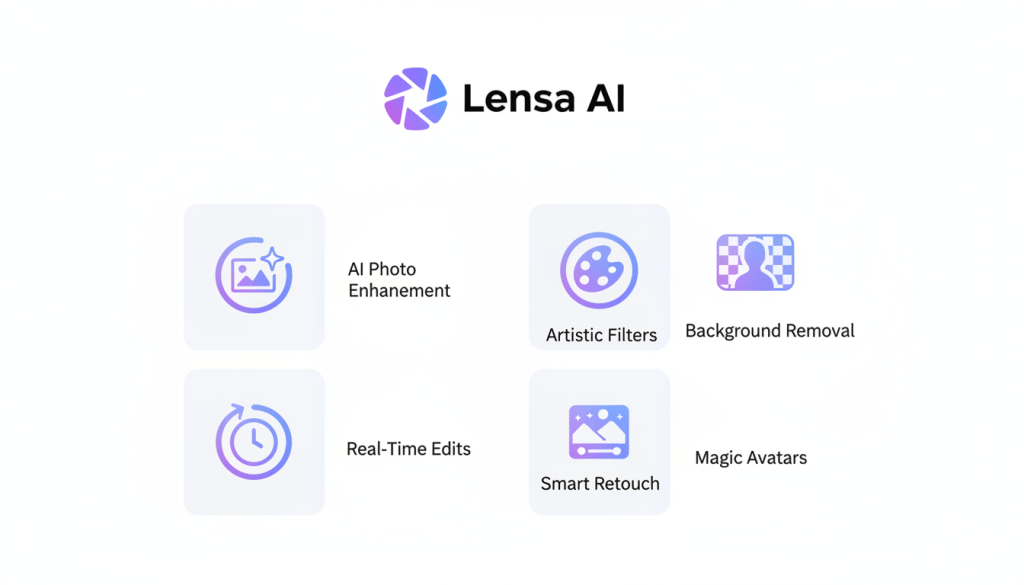
Lensa AI offers an impressive array of features that distinguish it from conventional editing applications. These Lensa AI features combine cutting-edge artificial intelligence with intuitive design:
- Real-time AI-based image enhancement: The app analyzes facial features, lighting conditions, and composition to automatically optimize every aspect of your photos, delivering professional results instantly.
- Automatic background removal: Lensa AI employs advanced segmentation algorithms to isolate subjects from backgrounds with remarkable precision, eliminating the need for manual selection tools.
- Customizable filters and effects: Access hundreds of Lensa AI artistic filters ranging from subtle enhancements to dramatic transformations, all powered by neural networks trained on millions of images.
- Easy-to-use interface with drag-and-drop functionality: The streamlined design ensures that even beginners can navigate Lensa AI effortlessly, while advanced users appreciate the efficient workflow.
- High-quality results for portraits and landscapes: Whether you’re editing selfies or scenic photography, Lensa AI maintains image integrity while enhancing visual appeal.
- Integration with social media platforms for quick sharing: Share your creations directly to Instagram, Facebook, Twitter, and other platforms without leaving the app.
- AI-driven face retouching and beauty filters: Subtle skin smoothing, blemish removal, and feature enhancement tools respect natural appearances while improving overall aesthetics.
- Magic Avatars generation: Create personalized artistic portraits in dozens of styles, from Renaissance paintings to anime characters.
- Batch processing capabilities: Edit multiple images simultaneously, saving valuable time for content creators managing large photo libraries.
- Cloud synchronization: Access your edited photos across multiple devices seamlessly.
These features make Lensa AI a comprehensive solution for AI photo enhancement, suitable for both personal use and professional applications. Moreover, the continuous updates and improvements ensure that Lensa AI remains competitive in the rapidly evolving landscape of AI for creative professionals.
How to Use Lensa AI – A Step-by-Step Tutorial
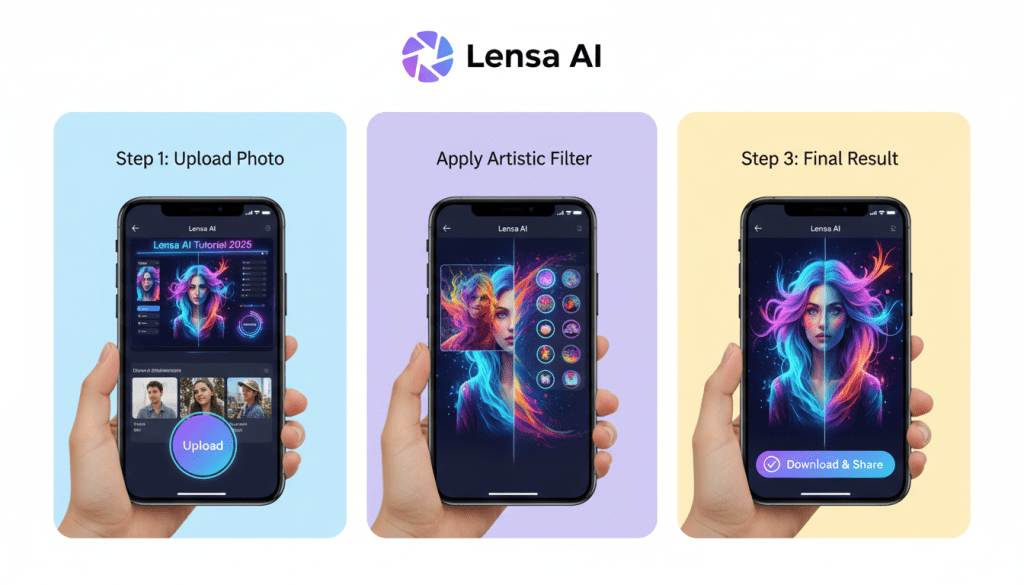
Getting started with Lensa AI is straightforward, even for users with no prior experience in photo editing. This comprehensive Lensa AI Tutorial 2025 breaks down the process into manageable steps:
Step 1: Downloading and Installing Lensa AI
Begin by visiting the App Store (iOS) or Google Play Store (Android) and searching for “Lensa AI.” The app is available for smartphones and tablets, ensuring accessibility across devices. After downloading, install the application and grant necessary permissions for photo access. The installation process takes just minutes, and the Lensa app capabilities become immediately available upon launch.
Step 2: Uploading Images and Choosing Editing Options
Launch Lensa AI and tap the import button to select photos from your gallery. The app supports various image formats including JPEG, PNG, and HEIC. Once uploaded, you’ll see a preview of your image alongside editing categories such as Portrait, Landscape, Enhancement, and Artistic. In addition, Lensa AI provides recommendations based on the image content, guiding you toward optimal editing choices.
Step 3: Customizing AI-Generated Filters and Effects
Lensa AI offers numerous Lensa AI artistic filters that can be applied with a single tap. However, the true power lies in customization. Adjust intensity sliders to control how dramatically each filter affects your image. Furthermore, combine multiple effects to create unique looks that reflect your personal style. The real-time preview ensures you see changes instantly before committing to them.
Step 4: Enhancing Photos with Automatic Adjustments
Activate the automatic enhancement feature, and Lensa AI will analyze your image to optimize brightness, contrast, saturation, and sharpness. This AI-powered image enhancement process takes seconds and often produces remarkable improvements. As a result, even poorly lit or underexposed photos can be transformed into visually striking images. For more control, access manual adjustment tools to fine-tune specific parameters.
Step 5: Saving and Sharing the Final Image
Once satisfied with your edits, tap the save icon to export your enhanced photo. Lensa AI maintains high resolution throughout the editing process, ensuring your final image retains quality. You can save directly to your device or share immediately to social media platforms. Moreover, Lensa AI for social media content includes optimized export settings for different platforms, ensuring your images look perfect wherever they’re posted.
This straightforward workflow demonstrates why Lensa AI has become the preferred choice for editing tools for social media enthusiasts and professional content creators alike. The combination of simplicity and power makes Lensa AI photo manipulation accessible to everyone.
Lensa AI vs Traditional Image Editing Tools
The comparison between Lensa AI and traditional editing software like Adobe Photoshop or GIMP reveals fundamental differences in approach, accessibility, and efficiency. Understanding these distinctions helps users make informed decisions about which tools best serve their needs.
Traditional editing tools like Photoshop have dominated the creative industry for decades, offering unparalleled control over every pixel. However, this power comes with a steep learning curve. Mastering layers, masks, and adjustment curves requires significant time investment. In contrast, Lensa AI delivers professional results through intelligent automation, making advanced editing accessible to users without technical expertise.
Speed and efficiency represent another critical advantage of Lensa AI. Tasks that might take 30 minutes in Photoshop—such as background removal, skin retouching, and color correction—can be completed in seconds with Lensa AI. This efficiency makes Lensa AI ideal for content creators who need to produce high volumes of edited images quickly. Moreover, the mobile-first design of Lensa AI enables editing anywhere, whereas traditional tools typically require desktop computers.
Cost considerations also favor Lensa AI for many users. Adobe Creative Cloud subscriptions can exceed $50 monthly, while Lensa AI offers competitive pricing with both free and premium tiers. This accessibility has democratized professional-quality photo editing, empowering individuals and small businesses who previously couldn’t justify expensive software investments.
However, traditional tools maintain advantages in certain scenarios. Complex composite images, precise color management for print production, and intricate graphic design projects still benefit from the granular control of Photoshop. Furthermore, professional photographers often prefer the raw processing capabilities of Adobe Lightroom for workflow efficiency with large photo batches.
The emergence of AI image editing tools like Lensa AI doesn’t render traditional software obsolete. Rather, these technologies complement each other. Many creative professionals now use Lensa AI for quick edits and social media content while reserving Photoshop for complex projects. This hybrid approach leverages the strengths of both methodologies.
For those exploring other AI-driven creative projects, tools like Claude AI for text generation, Gemini for multimodal tasks, and Synthesia for video creation demonstrate how artificial intelligence is transforming creative workflows across multiple mediums. Similarly, Perplexity showcases AI’s potential for research and information synthesis.
The verdict? Lensa AI excels in scenarios requiring speed, accessibility, and mobile convenience, while traditional tools remain essential for projects demanding maximum control and precision. As a result, the choice depends on your specific needs, technical proficiency, and creative objectives.
Real-World Use Cases for Lensa AI

The versatility of Lensa AI extends across numerous industries and use cases, demonstrating its value beyond simple photo enhancement. These real-world applications illustrate how personalized images with Lensa drive meaningful results.
Social Media Influencers and Content Creators
Social media influencers rely heavily on Lensa AI for social media content creation. The app’s ability to enhance portraits while maintaining natural appearances helps influencers maintain consistent, high-quality visual branding across platforms. Moreover, the Magic Avatars feature enables creators to develop unique profile pictures and promotional materials that stand out in crowded feeds. Fashion and lifestyle influencers particularly appreciate how Lensa AI streamlines their editing workflow, allowing them to publish content faster without sacrificing quality.
E-Commerce and Product Photography
E-commerce businesses leverage Lensa AI to enhance product images, creating more appealing listings that drive conversions. The automatic background removal feature simplifies the process of creating clean, professional product shots against white backgrounds—a standard requirement for many online marketplaces. Furthermore, Lensa AI helps small businesses compete with larger competitors by producing professional-quality imagery without expensive photography equipment or editing expertise.
Marketing Teams and Advertising Campaigns
Marketing professionals use Lensa AI to create personalized visual content for targeted advertising campaigns. The ability to quickly generate multiple variations of an image enables A/B testing of creative assets. In addition, AI-driven creative projects facilitated by Lensa AI help marketing teams respond rapidly to trending topics and time-sensitive opportunities. The efficiency gains translate directly to reduced production costs and faster campaign launches.
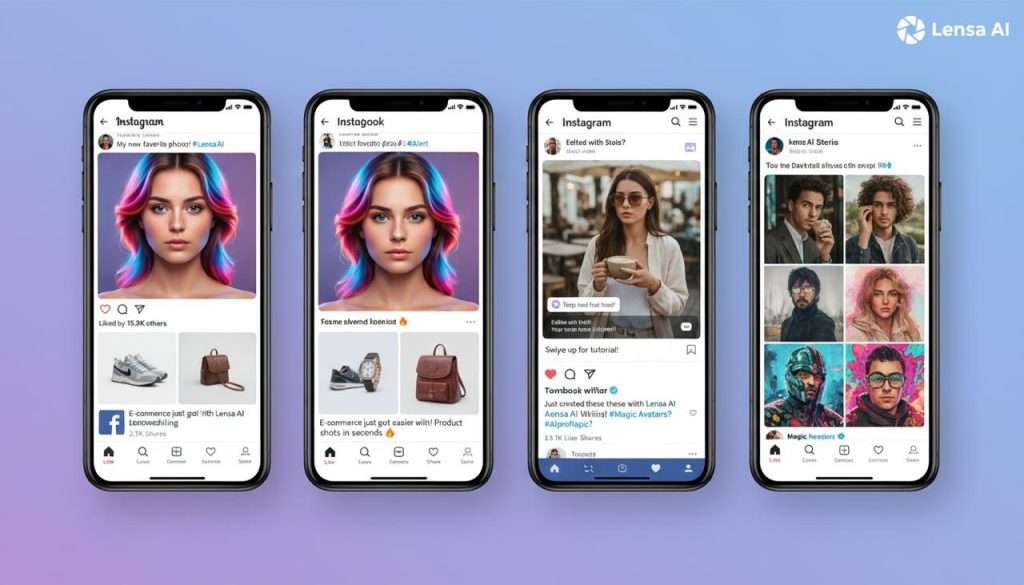
Professional Photographers
While professional photographers maintain sophisticated editing workflows, many incorporate Lensa AI for specific tasks. Wedding photographers use the app for quick client previews during events, while portrait photographers appreciate the rapid skin retouching capabilities. Furthermore, Lensa AI serves as an excellent tool for delivering social media-optimized versions of professional shoots, complementing rather than replacing traditional editing software.
Personal Users and Hobbyists
Beyond professional applications, millions of personal users employ Lensa AI to enhance family photos, create memorable gifts, and preserve special moments. The accessibility of Lensa AI empowers people who never considered themselves “creative” to produce impressive images. As a result, the democratization of professional-quality editing has expanded creative expression across all demographics.
These diverse use cases demonstrate why Lensa AI has become an indispensable tool in 2025. The combination of powerful AI photo enhancement capabilities and user-friendly design serves professionals and casual users equally well.
Future of Lensa AI in 2025 and Beyond

The trajectory of Lensa AI suggests exciting developments that will further cement its position among best AI photo editors. Understanding these emerging trends helps users anticipate how the platform will evolve to meet changing creative needs.
Advanced AI model integration represents the most significant area of development for Lensa AI. The incorporation of more sophisticated neural networks promises even more accurate image analysis and enhancement. Future versions may leverage technologies similar to those powering Suno AI for creative audio generation, creating multimodal editing experiences that combine visual and audio elements seamlessly.
Expanded style transfer capabilities will likely include more diverse artistic filters and customization options. Users can expect Lensa AI artistic filters that replicate specific artists’ styles or historical art movements with greater accuracy. Moreover, the ability to train custom filters based on personal preferences could democratize artistic style creation, allowing users to develop signature looks.
Video editing integration appears inevitable as Lensa AI expands beyond still images. Applying the same AI-powered image enhancement principles to video content would address a growing market need. Content creators producing video content for YouTube, TikTok, and Instagram Reels would benefit enormously from AI-assisted video enhancement tools accessible through mobile devices.
Collaborative features may emerge as Lensa AI evolves, enabling teams to share editing presets, provide feedback, and maintain consistent visual branding across organizations. Cloud-based workflows would facilitate seamless collaboration regardless of team members’ locations. Furthermore, integration with project management tools could streamline creative workflows for agencies and marketing departments.
Augmented reality (AR) integration could transform how users interact with Lensa AI. Imagine previewing edited images in real-world contexts through AR visualization or using AR try-on features for fashion and accessories. These innovations would bridge the gap between digital editing and physical application.
Ethical AI considerations will shape Lensa AI‘s development as well. Increased transparency about how AI models process images, enhanced privacy protections, and tools to detect AI-manipulated images address growing concerns about digital authenticity. According to recent discussions on TechCrunch, responsible AI development has become a priority across the industry.
The convergence of AI technologies also suggests potential collaborations or integrations with other platforms. Just as Midjourney revolutionized AI art generation, Lensa AI could partner with complementary services to create comprehensive creative suites. The integration possibilities with tools like GPT for caption generation or Perplexity for research could create powerful workflows that span multiple creative tasks.
Lensa AI‘s roadmap reflects broader trends in AI for creative professionals, where automation, personalization, and accessibility converge. As artificial intelligence continues advancing, Lensa AI is well-positioned to remain at the forefront of mobile photo editing innovation.
Common Mistakes to Avoid with Lensa AI
Despite Lensa AI‘s user-friendly design, users often make avoidable mistakes that compromise their results. Understanding these pitfalls helps you maximize the Lensa app capabilities and achieve consistently excellent outcomes.
Over-Relying on Automatic Filters Without Customization
While Lensa AI‘s automatic enhancements produce impressive results, treating them as final outputs without customization represents a missed opportunity. The AI provides an excellent starting point, but personal adjustments ensure images reflect your unique vision. Furthermore, over-processed images can appear artificial, undermining the natural beauty that makes photos compelling. Always review automated edits and make subtle adjustments to intensity, maintaining authenticity while benefiting from AI assistance.
Ignoring Image Quality When Uploading Photos
Lensa AI works best with high-resolution source images. Uploading heavily compressed or low-resolution photos limits the app’s ability to enhance details effectively. As a result, starting with the highest quality images available ensures optimal results. Moreover, proper lighting in original photos provides Lensa AI with better information to work with, leading to more natural-looking enhancements.
Not Utilizing the App’s Full Potential with Advanced Editing Tools
Many users never explore beyond basic filters, missing powerful features hidden within Lensa AI. The app offers granular control over specific aspects like skin tone, eye brightness, and background blur. Taking time to learn these advanced capabilities transforms Lensa AI from a simple filter app into a professional editing tool. In addition, experimenting with different feature combinations often yields surprising and creative results.
Neglecting to Save Original Versions
Editing directly over original photos without maintaining backups is risky. While Lensa AI preserves originals by default, users should maintain separate archives of unedited images. This practice provides flexibility to revisit photos with fresh perspectives or apply different editing approaches later.
Inconsistent Editing Styles Across Content Series
Content creators building personal brands should maintain visual consistency. Randomly switching between Lensa AI artistic filters and editing styles can confuse audiences and dilute brand identity. Establishing preset combinations for recurring content types ensures cohesive visual storytelling. Furthermore, consistency helps followers recognize your content instantly in crowded social media feeds.
Ignoring Platform-Specific Optimization
Different social media platforms have unique image specifications and display characteristics. Lensa AI for social media content includes export presets, but users should verify that final images meet platform requirements. Instagram favors square formats, while Pinterest prefers vertical orientations. Optimizing for each platform ensures your enhanced images display as intended.
Overusing Intense Effects
The temptation to maximize every slider and apply multiple dramatic filters simultaneously can result in unrealistic, over-edited images. Subtlety often produces more professional and appealing results. As a result, less is frequently more when applying Lensa AI photo manipulation techniques.
Avoiding these common mistakes helps users harness the full power of Lensa AI, producing consistently impressive results that elevate their creative projects.
Lensa AI Pricing and Plans

Understanding Lensa AI pricing helps users select the subscription tier that best aligns with their needs and budget. The platform offers flexible options accommodating casual users and professional content creators alike.
Free Version Features
Lensa AI provides a free tier that includes basic editing functionality. Users can access standard filters, automatic enhancements, and limited use of background removal tools without payment. This free version allows potential subscribers to explore Lensa AI features before committing financially. However, free users encounter limitations including watermarks on processed images, restricted access to premium filters, and a limited number of high-resolution exports per month.
Lensa AI Pro Subscription
The Pro subscription unlocks Lensa AI‘s complete feature set, including unlimited access to all Lensa AI artistic filters, watermark-free exports, and unlimited high-resolution saves. Pricing typically ranges from $7.99 monthly to $35.99 annually, with the annual plan offering significant savings. Pro subscribers also receive priority processing for batch edits and early access to new features.
Moreover, Pro members can generate unlimited Magic Avatars—a feature that requires payment even for free tier users. This capability alone justifies the subscription cost for content creators who regularly produce profile pictures and promotional imagery.
Magic Avatars Pricing
For users who don’t need a full Pro subscription, Lensa AI offers à la carte Magic Avatars purchases. Creating avatar sets typically costs between $3.99 and $7.99, depending on the number of styles and images generated. This option suits users who occasionally need unique profile pictures without committing to ongoing subscriptions.
Enterprise and Commercial Licensing
Businesses using Lensa AI for commercial purposes should investigate enterprise licensing options. These plans address intellectual property considerations, provide volume discounts, and offer enhanced support. Commercial users benefit from clear usage rights and protection against potential licensing issues.
Cost Comparison with Alternatives
Compared to traditional editing software subscriptions, Lensa AI represents exceptional value. Adobe Photoshop subscriptions exceed $20 monthly, while Lensa AI Pro costs approximately $3 monthly with annual billing. This affordability makes professional-quality AI photo enhancement accessible to individuals and small businesses with limited budgets.
The pricing structure reflects Lensa AI‘s commitment to democratizing professional photo editing. Whether you’re a casual user exploring personalized images with Lensa or a professional content creator requiring unlimited access, transparent pricing options accommodate diverse needs.
FAQs about Lensa AI
What features does Lensa AI offer?
Lensa AI provides comprehensive photo editing capabilities including real-time AI-based enhancement, automatic background removal, customizable artistic filters, face retouching, Magic Avatars generation, batch processing, and social media integration. These Lensa AI features combine artificial intelligence with intuitive design, enabling users to produce professional-quality images without technical expertise. Furthermore, the app continuously adds new filters and effects, ensuring fresh creative options for subscribers.
Is Lensa AI free to use?
Lensa AI offers both free and premium tiers. The free version provides access to basic editing tools and filters with limitations including watermarks and restricted high-resolution exports. The Pro subscription, priced from $7.99 monthly or $35.99 annually, unlocks unlimited access to all features, watermark-free exports, and premium capabilities like unlimited Magic Avatars generation. As a result, users can choose the tier matching their usage frequency and feature requirements.
How accurate are Lensa AI’s enhancements?
Lensa AI employs advanced neural networks trained on millions of images, delivering highly accurate enhancements that respect natural appearances while improving overall image quality. The AI-powered image enhancement algorithms analyze facial features, lighting conditions, and composition to make intelligent adjustments. User reviews consistently praise the natural-looking results that avoid the artificial appearance common with aggressive editing. Moreover, customization controls allow users to fine-tune enhancements to their preferences.
Can I use Lensa AI for professional editing?
Many professionals incorporate Lensa AI into their workflows, particularly for social media content, client previews, and quick edits. The app delivers results suitable for most professional applications including marketing materials, e-commerce product photos, and social media campaigns. However, projects requiring precise color management for print production or complex composite images may still benefit from traditional desktop software. As a result, many professionals use Lensa AI alongside tools like Photoshop, leveraging each platform’s strengths.
How do I integrate Lensa AI with social media?
Lensa AI includes direct sharing capabilities for major social media platforms. After editing images, tap the share icon and select your preferred platform—Instagram, Facebook, Twitter, or others. The app automatically optimizes export settings for each platform’s specifications. Furthermore, Lensa AI for social media content allows scheduling posts through third-party integration with social media management tools, streamlining content publication workflows for influencers and marketing professionals.
Does Lensa AI work offline?
While Lensa AI can perform basic editing offline, most advanced features including Magic Avatars generation and certain AI-powered enhancements require internet connectivity. The processing-intensive neural networks operate on cloud servers to deliver fast results without draining device resources. Users should maintain internet access for optimal Lensa AI functionality.
What devices support Lensa AI?
Lensa AI is available for iOS and Android devices, supporting smartphones and tablets running recent operating system versions. The app requires iOS 13.0 or later for Apple devices and Android 7.0 or higher for Android devices. Compatibility with both platforms ensures accessibility for the vast majority of mobile users worldwide.
Conclusion
Lensa AI has established itself as a transformative force in mobile photo editing, combining powerful AI-powered image enhancement with remarkable accessibility. This Lensa AI Tutorial 2025 has explored the app’s comprehensive feature set, demonstrated practical applications, and highlighted why it stands among the best AI photo editors available today.
The advantages of Lensa AI extend beyond technical capabilities. By democratizing professional-quality editing, the app empowers everyone—from social media enthusiasts to business owners—to create stunning visual content. Moreover, the intuitive interface ensures that users can achieve impressive results without investing months learning complex software.
As we’ve seen through real-world use cases, Lensa AI serves diverse needs across industries. Social media influencers rely on it for consistent, high-quality content. E-commerce businesses enhance product photography. Marketing teams accelerate creative workflows. Professional photographers streamline certain editing tasks. This versatility demonstrates how AI image editing tools have become indispensable in modern creative work.
Looking forward, Lensa AI is positioned to lead continued innovation in AI-driven creative projects. The integration of more advanced neural networks, expansion into video editing, and development of collaborative features promise exciting capabilities that will further cement Lensa AI‘s industry leadership.
Whether you’re just beginning your journey with Lensa AI or seeking to maximize its potential, the key lies in experimentation and practice. Explore different Lensa AI artistic filters, customize automated enhancements to reflect your style, and integrate the app into your creative workflow. The combination of powerful technology and user-friendly design makes Lensa AI an essential tool for anyone serious about creating compelling visual content in 2025.
Don’t let technical limitations hold back your creative vision. Download Lensa AI today and experience how artificial intelligence can transform your photos into professional-quality images with just a few taps. Join millions of users worldwide who have discovered that exceptional photo editing no longer requires expensive software or years of training—just Lensa AI and your creativity.


