The digital landscape is witnessing a revolutionary shift in how we interact with the internet. Atlas ChatGPT’s Browser represents a groundbreaking leap forward in AI-powered web navigation, transforming the traditional browsing experience into an intelligent, conversational interface. Moreover, this innovative tool combines real-time data access with advanced artificial intelligence capabilities, creating an unprecedented browsing ecosystem.
What makes this browser particularly compelling is its ability to understand context, remember your preferences, and act as your personal digital assistant while you navigate the web. However, with great power comes significant responsibility—and substantial privacy considerations.
In this comprehensive guide, you’ll discover everything about this revolutionary browser, including how it works, its standout features, practical applications, limitations, and how it compares to other AI tools. Additionally, we’ll explore security concerns, future possibilities, and actionable tips to maximize your experience with this cutting-edge browsing technology.
What is Atlas ChatGPT’s Browser?
Atlas ChatGPT’s Browser is OpenAI’s revolutionary web browser that integrates ChatGPT directly into your browsing experience. Released in October 2025, this innovative browser fundamentally reimagines what web navigation can be by placing artificial intelligence at its core.
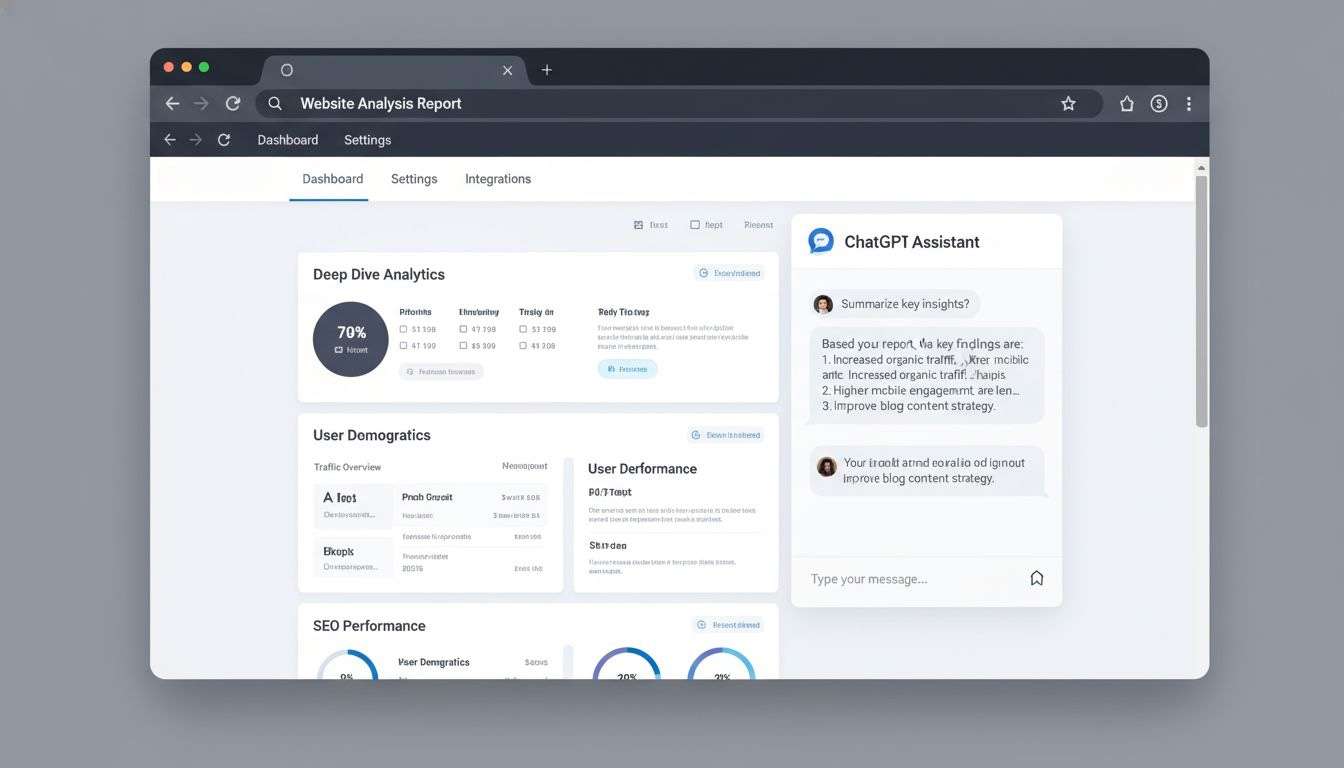
Unlike traditional browsers that simply display web pages, this tool functions as an intelligent companion. It can summarize articles, answer questions about content you’re viewing, help with research, and even perform tasks autonomously on your behalf. Furthermore, the browser runs on Chromium, the same engine powering Google Chrome and Microsoft Edge, ensuring compatibility with your favorite Chrome extensions.
The interface seamlessly blends familiar browsing elements with AI-powered features. You’ll find standard navigation tools—tabs, bookmarks, and an address bar—alongside ChatGPT’s conversational sidebar. This sidebar provides instant access to AI assistance without leaving your current page. Meanwhile, the browser’s “memories” feature allows ChatGPT to remember context from sites you visit, creating a personalized browsing experience that gets smarter over time.
The system operates with sophisticated security protocols, though it’s important to note that it requires careful configuration. Users maintain control over which sites ChatGPT can access, when browser memories are active, and whether to enable agent mode for autonomous tasks. Currently available for macOS, the browser serves Free, Plus, Pro, Go, and Business users globally.
How Atlas ChatGPT’s Browser Works in Real Time
Understanding the operational mechanics helps you leverage its full potential. Here’s how this AI-powered browser delivers real-time intelligence:

Step-by-Step Usage Process:
- Launch and Navigate: Open the browser and visit any website as you normally would. The AI sidebar remains accessible throughout your session.
- Activate AI Assistance: Click the ChatGPT icon or press the designated hotkey to open the conversational interface. The AI immediately understands the context of your current page.
- Ask Questions: Type queries directly related to the content you’re viewing. For instance, “Summarize this article in three bullet points” or “Find the main statistics on this page.”
- Enable Agent Mode: For complex tasks, activate agent mode. ChatGPT can then open tabs, navigate websites, and complete multi-step processes autonomously while you supervise.
- Create Browser Memories: With your permission, the system remembers key details from your browsing sessions. This enables contextual assistance like “Show me those job postings I viewed last week.”
Practical Example in Action:
Imagine researching sustainable energy solutions for a business presentation. Traditional browsers require opening multiple tabs, copying information, and manually organizing data. However, with this AI browser, you simply ask: “Research the top five solar energy companies, compare their market share, and create a summary table.” The AI browses relevant sources, extracts information, and delivers organized results within minutes.
This differs fundamentally from static AI models that rely solely on training data. The browser accesses current web content, verifies facts against multiple sources, and updates information in real time. Therefore, you receive the most accurate, up-to-date intelligence available.
Key Features and Advantages of Atlas ChatGPT’s Browser
This browser distinguishes itself through several powerful capabilities that transform how we interact with the internet:

Real-Time Web Access: The system doesn’t rely on outdated training data. Instead, it accesses live websites, fetches current information, and provides up-to-the-minute facts. Consequently, your research always reflects the latest developments in any field.
Intelligent Browser Memories: The memory system represents a breakthrough in personalized browsing. ChatGPT remembers websites you’ve visited, topics you’ve researched, and patterns in your browsing behavior. Moreover, these memories inform future interactions, enabling the AI to anticipate your needs and provide relevant suggestions proactively.
Agent Mode Capabilities: Perhaps the most impressive feature, agent mode allows ChatGPT to perform tasks autonomously. It can book appointments, complete online shopping, fill out forms, and execute complex research workflows. Nevertheless, you maintain oversight throughout, approving sensitive actions before execution.
Seamless Integration: Built on Chromium, the browser supports all your favorite Chrome extensions. This means you don’t sacrifice functionality when switching from traditional browsers. Additionally, the interface feels familiar, reducing the learning curve significantly.
Multimodal Understanding: The browser processes both text and images, understanding visual content alongside written information. For example, it can analyze charts, describe photographs, or extract data from infographics automatically.
Contextual Assistance: Unlike basic search engines, this tool understands context. Ask follow-up questions without repeating information—the AI maintains conversation history and references previous interactions naturally.
Privacy Controls: Users control which sites ChatGPT can view through simple toggles. Turn off visibility for sensitive pages, and the AI cannot access content or create memories from those sessions. Furthermore, incognito mode prevents saving chats and memories entirely.
Atlas ChatGPT’s Browser vs. Other AI Tools
How does this browser compare to leading AI platforms? Let’s examine the competitive landscape:

vs. Perplexity: Perplexity excels at AI-powered search with cited sources. However, Atlas offers deeper integration, autonomous agent capabilities, and persistent memory across sessions. While Perplexity focuses on answering questions, this browser actively assists with tasks.
vs. Google Gemini: Gemini integrates with Google’s ecosystem beautifully, offering powerful multimodal AI. Nevertheless, the OpenAI browser provides more conversational interaction and autonomous browsing capabilities. Gemini works best within Google products, whereas Atlas operates across the entire web.
vs. Claude AI: Claude AI by Anthropic emphasizes safety and detailed analysis. It’s excellent for document processing and ethical AI responses. However, Atlas offers native web browsing, agent mode, and browser-specific features that Claude’s web interface lacks.
vs. Midjourney: Midjourney specializes in AI image generation, serving a completely different purpose. While Midjourney creates visual content, this browser helps you find, analyze, and interact with existing web content intelligently.
vs. Synthesia: Synthesia focuses on AI video creation with digital avatars. This specialized tool complements rather than competes with the browsing platform, which serves broader web navigation needs.
The Competitive Edge: This browser stands alone in combining full web browsing, conversational AI, autonomous agents, and persistent memory in a single integrated platform. Other tools either specialize in specific tasks or lack the depth of browser integration that defines this system.
Why Atlas ChatGPT’s Browser is a Game-Changer
The introduction of this browser marks a pivotal moment in internet history. Here’s why this tool represents genuine innovation:
Productivity Revolution: Traditional web research involves juggling multiple tabs, copy-pasting information, and switching between tools constantly. This AI browser streamlines workflows dramatically. Ask for comprehensive research, and the AI handles browsing, extraction, analysis, and organization—tasks that previously consumed hours now complete in minutes.
Enhanced SEO Research: Digital marketers gain unprecedented advantages with this tool. The system can analyze competitor websites, identify trending keywords, summarize industry reports, and compile SEO insights from multiple sources simultaneously. Moreover, it can track changes in search engine results and monitor content performance across various platforms.
AI-Assisted Fact-Checking: In an era of misinformation, the browser provides valuable verification capabilities. Cross-reference claims across multiple sources, identify conflicting information, and evaluate source credibility—all through conversational queries. Therefore, researchers and journalists can validate information more efficiently.
E-E-A-T Enhancement: For content creators, this tool supports Google’s Experience, Expertise, Authoritativeness, and Trustworthiness principles. The browser helps locate authoritative sources, verify facts with multiple references, and ensure content accuracy. Consequently, your work demonstrates higher credibility and reliability.
Real-World Professional Impact:
Consider a marketing manager preparing a competitive analysis. Using traditional methods, they’d spend days browsing competitors’ websites, collecting data, and organizing findings. However, with the AI browser in agent mode, they simply request: “Analyze our top five competitors’ pricing strategies, identify their unique value propositions, and create a comparison matrix.” The AI executes this multi-step research project autonomously, delivering actionable insights within hours.
Similarly, an academic researcher investigating climate change solutions can ask the system to survey recent peer-reviewed studies, extract key findings, identify research gaps, and suggest promising directions for future investigation. The browser accesses current publications, understands scientific terminology, and synthesizes complex information into digestible summaries.
Practical Use Cases of Atlas ChatGPT’s Browser
This browser serves diverse professional and personal applications:

Digital Marketing and SEO: Marketers leverage the tool to analyze competitor content strategies, identify trending topics, research keywords, and monitor brand mentions across the web. Additionally, the browser helps optimize content by suggesting improvements based on top-ranking pages in search results.
Research and Data Collection: Academic researchers, journalists, and analysts use the system to gather information from multiple sources efficiently. The AI can summarize research papers, extract statistical data, compare findings across studies, and identify authoritative sources automatically.
Business Intelligence: Companies employ the browser for market research, competitor monitoring, industry trend analysis, and customer sentiment tracking. The agent mode can systematically collect data from business directories, news sources, and industry publications without manual intervention.
Academic Use: Students and educators benefit from the AI’s ability to explain complex concepts, find relevant academic resources, generate study guides, and verify information across multiple sources. However, it’s crucial to use the tool ethically, supporting rather than replacing genuine learning.
Competitive Analysis: Business strategists use the system to monitor competitors’ websites, track pricing changes, identify new product launches, and analyze marketing strategies. The browser memories feature ensures you never miss important competitive developments.
Content Creation: Writers and content creators employ the tool to research topics thoroughly, find supporting statistics, verify facts, and discover relevant case studies. Moreover, it helps identify content gaps in existing articles and suggests improvements based on comprehensive web analysis.
Tips to Maximize Atlas ChatGPT’s Browser
Get the most from this powerful tool with these optimization strategies:
Craft Effective Prompts: Specificity yields better results. Instead of asking “Tell me about renewable energy,” request “Compare the efficiency rates and installation costs of solar panels versus wind turbines for residential properties in the United States.” The more detailed your prompt, the more targeted the response.
Leverage Browser Memories Strategically: Enable browser memories for ongoing projects where context matters. For instance, if you’re researching a specific industry over several weeks, memories help ChatGPT understand your focus and provide increasingly relevant suggestions. Nevertheless, disable memories when browsing sensitive topics or personal content.
Use Agent Mode for Repetitive Tasks: Identify workflows you perform regularly and delegate them to agent mode. The system excels at systematic tasks like checking multiple websites for price comparisons, monitoring news sources for specific topics, or collecting data from various platforms.
Combine with External Tools: While powerful, this browser works best alongside specialized tools. Use it for research and organization, then transfer findings to dedicated platforms for deeper analysis, visualization, or presentation.
Set Clear Boundaries: Configure privacy settings carefully. Decide which sites ChatGPT should never access—banking platforms, medical portals, or personal accounts require extra protection. Toggle visibility controls actively as you browse different types of content.
Experiment with Follow-Up Questions: The browser maintains conversation context, so ask follow-up questions naturally. After receiving initial research results, dig deeper with questions like “What are the counterarguments to this position?” or “Which sources are most authoritative on this topic?”
Verify Critical Information: While the system accesses real-time data, always verify crucial facts independently. The AI might misinterpret information or miss nuances, especially on highly technical or rapidly evolving topics. Therefore, cross-reference important claims manually.
Drawbacks and Limitations
Transparency about limitations builds trust and helps users make informed decisions:

Security Vulnerabilities: Recent research has uncovered significant security concerns. The browser blocked only 5.8% of phishing attacks in independent testing, compared to 47-53% for Chrome and Edge. This represents a serious exposure risk that users must understand. Additionally, researchers discovered prompt injection vulnerabilities that could allow malicious websites to manipulate the AI’s behavior.
Privacy Considerations: The browser’s memory and agent features require extensive data collection. The system potentially accesses more personal information than traditional browsers, including browsing patterns, content of visited pages, and interaction history. While OpenAI provides privacy controls, users must actively manage these settings to protect sensitive information.
Limited Platform Availability: Currently, the browser runs only on macOS. Windows and Linux users cannot access it, significantly limiting its audience. Mobile versions remain unavailable, restricting the tool’s utility for smartphone-centric workflows.
Agent Mode Limitations: While impressive, agent mode struggles with complex multi-step workflows and sometimes makes mistakes. It cannot run code in the browser, download files, or install extensions—reasonable security measures that nonetheless limit functionality. Moreover, the AI requires explicit permission for actions on financial websites, introducing friction into certain workflows.
Dependency on Network Quality: The system requires constant internet connectivity and relies heavily on OpenAI’s servers. Network issues or service disruptions immediately impact functionality. Furthermore, response times depend on server load, occasionally resulting in slower performance during peak usage periods.
Training Data Concerns: By default, browsing content doesn’t train AI models. However, if users enable training, their browsing data may contribute to future model development—a significant privacy consideration. Even with training disabled, the extent of data collection and retention remains substantial.
Cost Considerations: While available to Free users, advanced features like agent mode require Plus, Pro, or Business subscriptions. These paid tiers represent ongoing costs that may not suit all users’ budgets.
External Integrations and API Capabilities
The browser’s integration potential expands its utility across professional workflows:
Third-Party Tool Integration: The Chromium foundation means the system supports thousands of Chrome extensions. This includes productivity tools, password managers like 1Password, content blockers, and developer utilities. Consequently, you can customize the browser extensively to match your specific needs.
Workflow Automation Potential: While direct API access remains limited, the underlying ChatGPT API enables developers to build complementary tools. Platforms like Zapier could potentially connect the browser’s insights with other business applications, automating data transfer and workflow orchestration.
Google Workspace Compatibility: The system works seamlessly with Google Docs, Sheets, and other Workspace applications. The AI can analyze documents, extract information from spreadsheets, and assist with collaborative projects within Google’s ecosystem.
SEO Platform Integration: Digital marketers can use the browser alongside tools like SEMrush, Ahrefs, or Moz. The research capabilities complement these platforms’ analytical features, creating a comprehensive SEO workflow.
Developer Opportunities: OpenAI’s commitment to expanding the browser suggests future API capabilities may allow deeper integrations. Developers might build custom extensions that leverage both browsing functionality and ChatGPT’s AI capabilities simultaneously.
For more information on AI integration possibilities, explore resources like the OpenAI Blog, TechCrunch’s AI coverage, and Wired’s technology section.
Future of AI Browsing — Where Atlas ChatGPT’s Browser is Headed
The trajectory points toward exciting possibilities:
Enhanced Contextual Understanding: Future versions will likely demonstrate even deeper comprehension of user intent, predicting needs before explicit requests. Imagine the system automatically summarizing important emails, flagging relevant news articles, or suggesting research directions based on your current projects.
Expanded Platform Support: Windows and Linux versions seem inevitable, followed by mobile applications for iOS and Android. Cross-platform synchronization will enable seamless transitions between devices, with browser memories and agent capabilities available everywhere.
Improved Security Measures: Addressing current vulnerabilities represents a critical priority. Expect significant enhancements to phishing protection, stronger safeguards against prompt injection attacks, and more robust authentication mechanisms. OpenAI will likely collaborate with security researchers to fortify the platform continuously.
Advanced Agent Capabilities: Agent mode will evolve to handle increasingly complex workflows with higher reliability. Future agents might coordinate multiple tasks simultaneously, learn from successful strategies, and adapt to your personal preferences and working style automatically.
Multimodal Expansion: Beyond text and images, the browser may eventually process video content, audio files, and interactive media. This would enable comprehensive analysis of YouTube videos, podcast transcripts, and multimedia presentations directly within the interface.
Collaborative Features: Imagine sharing browser memories with team members, enabling collaborative research projects where AI assistants understand shared context. This could revolutionize remote work, academic collaboration, and group research projects.
Industry-Specific Customization: Specialized versions tailored for healthcare professionals, legal researchers, financial analysts, or other industries might emerge. These would incorporate domain-specific knowledge, understand industry terminology, and comply with relevant regulations.
The evolution represents a broader shift toward intelligent, conversational interfaces for all digital interactions. As AI technology advances, browsers may become personalized digital assistants that fundamentally change our relationship with the internet.
Conclusion
Atlas ChatGPT’s Browser represents a bold reimagining of web navigation, combining artificial intelligence with traditional browsing to create something genuinely new. This innovative tool offers real-time data access, intelligent assistance, autonomous agent capabilities, and personalized memory systems that adapt to your needs.
However, the browser also presents significant privacy and security challenges that require careful consideration. The extensive data collection necessary for its advanced features, combined with current security vulnerabilities, demands that users approach the tool thoughtfully and configure privacy settings actively.
For researchers, marketers, content creators, and knowledge workers, this system delivers undeniable productivity advantages. The ability to delegate complex research tasks, receive contextual assistance, and access AI-powered insights directly within your browsing experience transforms how we interact with information online.
As this technology matures, the browser will likely become increasingly sophisticated, secure, and integrated into our digital workflows. Now is the time to explore its capabilities, understand its limitations, and discover how this next-generation tool can enhance your productivity while protecting your privacy.
Whether you’re conducting academic research, analyzing competitive landscapes, optimizing content for search engines, or simply seeking more efficient ways to navigate the web, this AI-powered browser offers powerful capabilities worth exploring. Experiment with its features, provide feedback to OpenAI, and participate in shaping the future of AI-powered browsing.
FAQs About Atlas ChatGPT’s Browser
What makes Atlas ChatGPT’s Browser unique? The browser uniquely integrates ChatGPT directly into the browsing experience with features like browser memories, agent mode for autonomous tasks, and conversational AI assistance on any webpage. This distinguishes it from traditional browsers and standalone AI tools.
Can I use Atlas ChatGPT’s Browser for research? Absolutely. The system excels at research tasks, accessing real-time web content, summarizing information from multiple sources, and helping organize findings efficiently. The browser memories feature particularly benefits ongoing research projects by maintaining context across sessions.
How is it different from normal ChatGPT? While standard ChatGPT operates as a standalone chatbot, this browser integrates AI throughout your entire browsing experience. It accesses current web pages, remembers your browsing context, and can perform autonomous tasks through agent mode—capabilities unavailable in the standard ChatGPT interface.
Does it store or track user data? The system collects significant data to power its features, including browser memories and browsing patterns. However, users control privacy settings, can disable memories for specific sites, and may choose whether browsing data trains AI models. By default, OpenAI doesn’t use browsing content for training.
How does it compare with Claude AI or Gemini? This browser offers native browsing integration and agent capabilities that Claude AI and Gemini lack. While Claude excels at document analysis and Gemini integrates deeply with Google services, Atlas provides autonomous web navigation and persistent memory systems specifically designed for browser contexts.
Is Atlas ChatGPT’s Browser free to use? Yes, the browser is available to Free users. However, advanced features like agent mode require Plus, Pro, or Business subscriptions, which provide enhanced capabilities and higher usage limits compared to the free tier.
What are its limitations? The system currently runs only on macOS, blocks only 5.8% of phishing attacks (significantly less than traditional browsers), and faces security vulnerabilities including prompt injection risks. Additionally, agent mode has limitations in complex workflows and cannot download files or run code directly in the browser.


